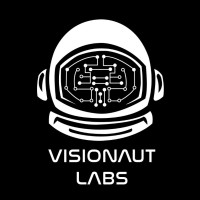What is an infographic?
Infographic is a visual presentation of information or data which is used for display content. It is a mixture of design, data and writing. These are important because they communicate complex data into a simpler and visually attractive way for better interactivity and understanding of the users which is why they are considered effective worldwide. There are 7 types of infographics to display your information.
List
Comparison
Flowchart
Visual Article
MAP
Data Visualization
Timeline

How to make an infographic?
There are five steps to create an infographic:
Define your goals of infographics
Organize your content and data
Design a template that fits best for your data. Or you can simply choose a suitable template
Layout your data in the chosen template
Take corrective measures and download it
What are the available tools to make an infographic?
The above mentioned steps ask you to outline your goals, collect your data and choose your template. But the most important question arises from where to choose infographic template? Here are some of the best 10 tools and apps where you can get infographics template easily and free of cost.
1- Canva Infographic Maker
Canva is an effective easy to use online tool which provides help in many types of tasks such as making of brochures, flyers, presentations, CVs and much more. It offers many templates, images, icons, fonts and features to choose from. Many of its designs are for free but only few are of premium value. You can either use it online or download its Canva iPad app for free.

2- Google Charts
These are for free, powerful and simple to use charts. You can choose from plenty of charts and set your data according to the set of options available for the perfect look. To timely generate your data perfectly, this Google charts tool always come handy.

3- Visme
It is used for speaking visually. It provides more than 100 free fonts, millions of free images and thousands of quality icons and also an options of video and audio to make it more effective. You can animate the content yourself for your own satisfaction. Visme allows users to make an infographic within a few minutes because of its pre-made designs and templates availability.

4- BeFunky
As the name presents, this tool also fun with pictures by offering collages and photo editor for pictures. It also includes infographic maker as it has plenty of templates. Just select a template, customize theme with images and icons then edit it accordingly.

5- InfoGram
It is powerful free tool with wide variety of charts, graphs, map and as well as the ability to upload pictures and videos to make appealing infographics. You just have to enter data and edit it which will firstly display excel type look of data but this software will automatically convert your data into presentable way. Basic package of this software is free forever but its standard packages are of cost.

6- Animaker
It provides touch of a motion and fun apart from static boring infographics. It is a tool for creating video infographics and some of it consider much effective than online animation video editing software. It also provides plenty of resources of charts, maps and icons. You can create upto five two-minute SD videos for a month for free.

7- Visualize.me
It focuses on visualizing your resumes or CVs. It provides plentiful of templates and designs for creating your resumes. You can login into this website by your LinkedIn or email account and can select from range of theme, fonts, tree maps, pictograms and other formats.

8- Venngage
It is mainly used for making professional infographics because hundreds of professional templates are available. It is used to make infographics that are used in reports, posters, promotions and social media posts within few minutes.

9- Mind the Graph
This specializes in making scientific infographics and to illustrate complex data into a visually attractive content. It provides layout designs that can be used straight out of the box to illustrate the complex scientific data. It provides thousands of icons that useful for scientific and also non-scientific purposes as well like its use in journal paper.

10- Biteable
This gives users a chance to create high quality infographic for free which can be shared on Twitter, Facebook and Youtube. It also provides soundtracks to make your animations sing. Many readymade templates and plenty of designs are available.