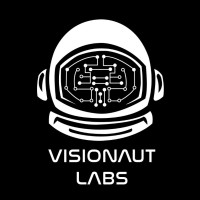The success of a website is measured by how effectively it is communicating with the visitors.
Want to have an impressive website design and story? Lets connect.
On this note, following are some common problems that developers overlook while designing a website and how these issues can be solved.
1. Design Problems
Here’s a list of design problems that developers must avoid.
Unclear Font Creates Confusion
Most of the users find it hard to read cursive fonts, hand-drawn scripts, and symbols. If the font is unreadable, how will the visitors understand what they are looking at? People prefer content that is easy to read and easy to understand so prefer using a clear font.
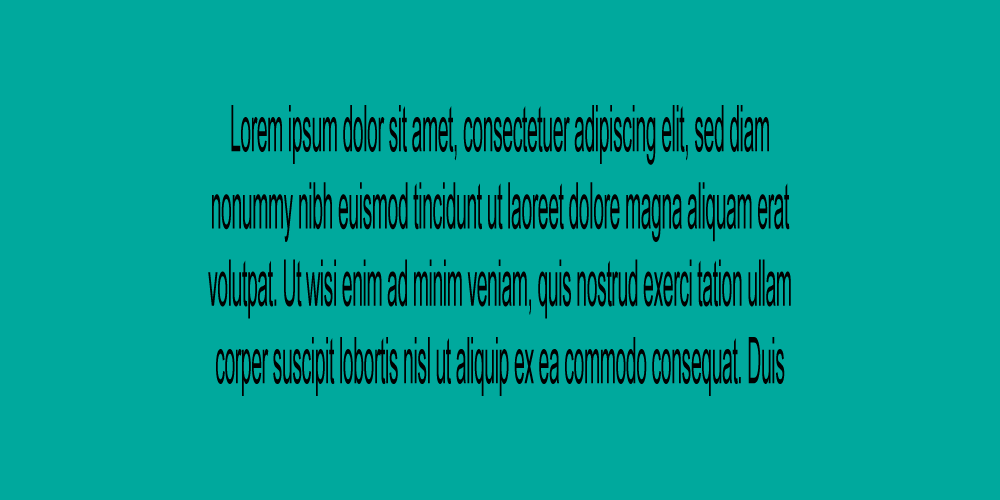
Solution:
Try to avoid using fonts that are hardly readable. Prioritize the ease of your visitors and make sure that your website is user-friendly an all aspects.
Too Many Fonts Distract Visitors
Use of too many font types and font styles create confusion. Instead of focusing on the core message, the visitor gets distracted by the presentation. It works just like a visual speed bump, as it breaks the visitor’s focus. No matter how appealing your website is, it can end up in a pool of muddle if you overdo it with lots of fonts and styles. Plus, repetition of changing fonts decreases cognitive fluency.

Solution:
When it comes to design, always remember that less is more. Use of too many fonts can make your website really messy and who wants that?
Sometimes little details separates your website from an amateur one. Choosing the right font makes your website look much better. So, in order to keep your website professional, don’t use more than 4 fonts on your website.
Poor Kerning, Tracking, & Leading
Kerning is the space between two characters; tracking refers to the spacing amid your words and phrases; leading indicates the spaces in between the lines of your words. These factors create complexity for your visitors in reading and understanding what you are trying to say. If not done right, these typography mistakes make clarity much more complex for visitors and take your whole website down the drain.
Here’s an example!
If you see a Facebook ad in French, will you be able to read it? No! If you don’t know the French language, no matter how hard you try, you won’t be able to understand the core message of it. The concept of kerning, tracking, and leading is just like that.

Solution:
Focus on tracking and leading before kerning. Why? Because tracking is the overall spacing between the groups and the letters. Create equal perceived space between letters and try out different things. Don’t cramp your style!
Imbalanced Colors
Colors used in the web design affects users’ psychology and the effect can be subtle or obvious. Using horrendous colors and a naff logo makes a homepage look gruesome.
In this digital era, things are moving really fast. We all know that quality websites cost a lot of money, but do you ever wonder how much money you’ll be losing due to a duff website? Think about it! Cutting corners won’t help. Finding the perfect solution is what you need.

Solution:
If you want to give a modern touch to your website, you’ve got to know what your target audience needs; or else, you can fail miserably. Not having the perfect balance between the colors is one of the common website design problems that leads to ineffective web design.
Make sure that the choice of colors does not affect the readability of the website. Furthermore, make sure that the use of colors is consistent throughout and in line with the overall theme. Don’t go all rainbows over the website. Decide a three to five color palette and stick to it. Customize and design your site according to your audience.
Use of Whitespace
A poor use of whitespace is the biggest reason why a minimal web design fails. Whitespace helps in promoting a clear message but the wrong use of it distracts the visitor and the message is lost in space.
Whitespace increases comprehension, improves readability, increases attention, and maximizes clarity only if it’s used well. If the whitespace isn’t enough, content becomes overwhelming for visitors to read. To understand in-depth, here’s how Google uses whitespace to focus its visitors’ attention on what matters the most.
But good things always come with consequences. Too much whitespace decreases clarity and focus. Now if we look at Google, the focus is only on the search bar where visitors can find the answers to their questions. In this case, the whitespace has a purpose and fits their visitors’ goals.

Solution:
Find the purpose of whitespace in the web design and decide whether to use less of it or more. Reduce the chances of complexity for visitors and use whitespace wisely. Keep the focus of visitors on the core message to help them find what they’ve been looking for.
Unclear Images
Ever heard the phrase “First impression is the last impression?” It’s actually true!
When visitors open your site, the opening image is the first impression they will get. Use of low quality, abstract or irrelevant images is one of the common problems in web design that hinders communication with users.
Good quality images certainly cost a lot of money but how much money will it cost if your website doesn’t have good quality images? Instead of counting every penny, think about how much money you will make through your site once you hire a professional photographer. As a matter of fact, a good photographer is worth every penny.

Solution:
Use images that are of good quality and have colors that correspond with the theme colors of the website; complementing the content and the message of the website.
Generic Stock Photos Erodes Visitors Trust
A website’s performance can get badly hurt if you use cheesy stock photos. Generic photos don’t only create confusion, but they also take away clarity and the whole meaning of your website. A good stock photo adds meaning to your content. It enforces your thoughts and makes it easier for visitors to understand your message whereas generic photos do the opposite.

Solution:
Original photos are always best for the website. If you don’t have enough resources, you can use stock photos to add your message; however, you need to use a story to answer your visitors’ questions. But don’t use irrelevant images. An irrelevant image is just a waste of space and resources.
Another sloppy practice is to use images from Google. To save yourself from legal issues, use websites like Unsplash.com, Pixabay.com, and Pexels.com.
2. Marketing Mistakes
Let’s take a look a marketing mistakes that can cost you dearly.
Too Many Pop Ups
Full screen pop ups are BIG NO! They block users’ view and tend to load last. Users are forced to take action in order to go back to the content and this initially increases bounce rate.
Users often mistake pop ups as spam which can damage your website’s reputation. Plus, they are awful for mobile users and Google can also penalize you if your website has too many pop ups.
Solution:
Disable pop ups for mobile or else, Google can penalize you. If you want to use pop ups, offer something valuable. Try to make your message relevant to the content and give users some time to view your page before blocking it. Get right balance between leads and smooth UX to tune your pop ups.
Poor Sizing & Missing Metadata
Stretched or poor sized images decrease trust. And using large-size images cause slow loads which leads visitors to bounce.
Also, pay attention to the metadata. File names like DSLR001994.jpg aren’t very helpful to search engines. So be wise, and choose the accurate metadata.

Solution:
If you want to work with images, use common formats like PNG, JPEG, and GIF. To be more helpful for both visitors and search engines, the better idea is to strip out metadata and replace it with data that is descriptive.
Another most overlooked yet effective strategy is ‘image SEO’.
This on-page SEO strategy provides an additional information about a graphic to search engines and helps search engine crawlers understand the content. They boost the search rankings and your image appears on Google image search.
Unclear Objective
Any visitor coming to the website should be able to tell instantly what the website is about. Users are likely not to visit the website again if they cannot understand the purpose of its existence.
Solution:
Evaluate whether the website is serving the purpose it is created for; whether all the CTAs are clear and each element in the design is helping the overall objective rather than competing with it.
Badly Integrated
For improving traffic and engagement levels, you need to promote your business on various social media platforms. And so, using platforms like Facebook, Twitter, and Instagram sounds like a great idea at first. But you’ve got to think outside the box. Can you engage the user if your website doesn’t have good glowing reviews? If it disconnects in any way, you can lose all the good opportunities and leads.

Solution:
Feature reliable customers on your website to attract the user. Ramp up your efforts and spread the word, as it works as the most effective technique to surge your engagement level.
Let’s have a look at website design problems and solutions from the projects’ perspective.
Lowering the Design Standards
Too many decision-makers can ruin the project. Disagreements, taste comparisons, and negotiations lead to lowering the design standards. How can you get a quality outcome when the project committee discounts the expertise of professionals? It’s nearly impossible.

Solution:
Instead of hurting the quality standards, look for a proficient project team that expertise in digital design projects. Solution experts, whether they are UX researchers, branding specialists, or marketers, make sure that the decision-making team trusts their recommendations.
Late Feedback Causes Disruption
Key stakeholders have the power to steer the project into new directions. Bringing them too late in the project can lead to some serious consequences. They may reject designs or inquire premises which doubles the efforts, time, and cost, as you’ll have to start all over again.

Solution:
To fix this problem, explain to stakeholders how you can make the project successful and why decision-makers should be involved throughout the whole process. In case, the stakeholders aren’t ready to commit, ask them to nominate other decision-makers for the duration of the project.
Poor Input
Sometimes, stakeholders don’t look for other opportunities and want to replicate the vague mental image of the design. This is an amateurish practice. If stakeholders firmly stick to the mental picture that they have created, this means they lack trust in the professional experience of the design and presume the team to be unable to resolve or focus on the core problem.

Solution:
Have an open conversation about the decision-making process with the stakeholders and discuss what the decision-making process looks like in advance. Involve stakeholders in the lead up to the first design presentation to save time and the effort.
‘Perfection’ Sometimes Leads To Failure
If a stakeholder strives for perfection, failure may be their destiny. From subjective decision making to painstaking obsessiveness, the whole concept of ‘perfection’ can make the website design project suffer. Moreover, making something “perfect” can be perplexing. The decision-making process often gets disrupted and focuses more on a particular individual’s momentary taste instead of driving success for a business, its user base, and its sales process.

Solution:
Instead of going for “perfection,” keep the stakeholders and project team focused on the measurable outcomes and solving the users’ needs throughout the whole buyer’s journey.
3. Tech Mistakes
These tech mistakes can slash your sales away!
Not Responding to Questions & Poor Search
Visitors often tend to leave a website that refuses to answer their questions. Your visitors will generally have questions like; how to get in touch with your company? What’s the price of a product or service? What’s your privacy or shipping policy? Where are you located? Your website visitors want you to answer their questions, so be prepared for it. How’s it done? Let’s have a look at the solution!

Solution:
A great onsite search engine can handle typos, plurals, hyphens, and keyword variations. Visitors, especially in e-commerce use search to find what they are looking for. If your site needs include search engine, prioritize the most relevant search results for each query.
Slow Website & Server Response Time
If a web page takes more than 4 seconds to load, it’s too slow. According to Google’s recent survey, 70% of the websites take seven seconds or longer to load. The survey also showed that the user is more likely to bounce if the site takes too much time to load. A site that takes forever to load is more likely to annoy the user away and what makes it even more complicated is that page speed can significantly impact your ranking. Yes, Google actually penalizes you for this.
Some sites actually take forever to proceed. Another thing that can mess up your whole website is slow response time. Slow server time indicates that there is an underlying performance issue. If you have optimized your web pages for speed and your server response time is slow, this indicates that your website will be slow.
Solution:
Want to increase your website performance and speed? Choose a reliable web hosting provider. Upgrade your hosting package, as it allows you to get rid of the sluggish performance. Caching is also a helpful technique to improve a server’s response time. In order to reduce your server time, ensure that your server is fully optimized.
No File Compression & Browser Caching
Image files have a lot of redundant information. To give you the same image with comparable quality and smaller in file, image compression removes this redundant data. Also, the web page loads faster when browser caching is enabled. Caching initially downloads files and assets, then stores the data on your hard drive. Retrieving files and assets from your hard drive is much faster than retrieving it from a web server.

Solution:
Enable compression as it reduces the numbers of bytes sent over to the network. Try to use smaller files – for faster transfer time. Secondly, you can enable browser caching for static resources, as they save users’ time if they visit your website more than once.
Your Website Isn’t Mobile-Friendly
We’ve all seen how mobile is rapidly taking over the desktop. This makes it quite likely that your visitor would see your site on a tiny screen. If your website is not mobile-friendly, this is a major drawback, as you won’t get enough traffic from Google, and subsequently, it’ll decrease.

Solution:
To rank higher in the search engines and get a faster load timer, it’s important to have a mobile-friendly design. Test your site on a smartphone and ensure that your visitors find a better source of information.
4. Navigation Mistakes
Navigation has a huge impact on your website. In order to make your user-experience effective, make sure you’re not making these navigation mistakes.
When Navigation Becomes ‘Complication’
A website has some important pages and how these pages are displayed helps users go to their required information. Designers often make a mistake of creating the navigation menu too much complicated in an attempt to display it all – which results in users finding it difficult to reach the desired content.
Most of the website visitors hate it when they spend hours trying to figure out how to navigate when they should be looking for the answers to their questions. Due to this, they usually end up abandoning the website. Everything that flashes or moves while your visitors are trying to find answers to their questions – are conversion killers.

Solution:
If you don’t have a navigation bar or search function on your website, you will lose the visitors. If your website has a lot of web pages, you can go for breadcrumb navigation – it allows users to find their way out. Not only it reduces the number of actions a website visitor needs to take to get to a higher-level page but it also improves the find-ability of website sections and pages. It functions as an effective visual aid that shows the user’s location within the website’s hierarchy, making it a prodigious source of contextual info for landing pages.
No Breadcrumbs
Breadcrumbs are helpful little pointers that let you know where you are. Now if we look at hierarchy based breadcrumbs, they tell you how many steps are there to get back to the homepage.
Most of the time designers tend to overlook breadcrumbs and don’t consider them as an integral part of the design, but in reality, breadcrumb navigation increases your site’s usability which makes it one of the most popular ways of navigation.
Here’s why breadcrumb navigation is an antidote to your navigation problems!
Solution:
Visitors love breadcrumbs. To keep your visitors happy and reduce friction, breadcrumbs are very much effective. They prioritize your user experience and instantly show your visitors way out. In short, they work just like common interface element.
Your bounce rate initially decreases, as you offer an alternative way to browse your site, and what’s better than sending your visitor to the homepage than back to the Google? By using breadcrumbs, visitors can easily navigate your site and they instantly understand how your site structure works.
Missing Hover Effect
What’s more annoying than getting stuck on the same page for hours? Visitors don’t want to visit the wrong page over and over again. Hover effect helps them figure out where to click. Users usually exclude pages through the color of the visited links. If the color doesn’t change, how will they know which link they clicked before? It’s nothing more than creating a barrier for your visitors.
Solution:
To avoid this one of the most annoying web design problems, make sure to change the color of the visited links through hover effect. Also, your homepage is the first place where the visitors will go when they become lost or disorient on your site so ensure that the logos are not centered.
5. Content Mistakes
Let’s have a look at content mistakes that affect your credibility and erode trust.
Content Only Embellishes Your Business
Content that ignores visitors’ desires, goals, & problems decreases credibility and makes it harder to convert visitors into customers. This happens when inexperienced content marketers focus on content that revolves all-around their business and embellishes how good they are.

Solution:
Make sure that your content is focused on your visitors’ needs. If the content isn’t focused on the visitor, there is no point of it at all. The more your content answers your visitors’ questions, the more you’re going to generate revenue from it.
Content Isn’t Scannable
In today’s world where minimalism is all the rage, how do you think a cluttered web design would fare?! A busy page full of clutter with information overload poses serious problems when it comes to the effectiveness of the web design. Also, seeing the same image on multiple sites is a ‘big no’ since it erodes visitors’ trust.
During an average visit, the website visitors have enough time to read 28% of the text on an average web page. If the content is cluttered, it won’t be easy to read it. This doesn’t mean you should minimize the amount of content. Just focus on creating content that is easy to scan.

Solution:
Make sure that important information is not drowned in the sea of clutter and that the content is organized. Moreover, the use of unique and distinctive images always adds up spice to your site. A minimal approach of web design where there is more control over the message works best.
A scannable content contains descriptive subheadings and short paragraphs (two or three sentences). Bold, italicized, highlighted formatting, bullet points, and numbered lists function as a helpful aspect to scan and far more likely to be read by your content.
Low-Quality Content & Grammar Issues
No matter how stunning the image is, a poor text can ruin the whole charm of it and takes down the website with it too. A website littered with mistakes adds up to the bad impression and we’re sure you don’t want that to happen.
Grammar can create a serious problem for your website. Although, this is one of the most common design problems, and most of the visitors won’t consider it much, but it does leave a bad impression on them. It erodes your credibility and can cost you a lot of money.
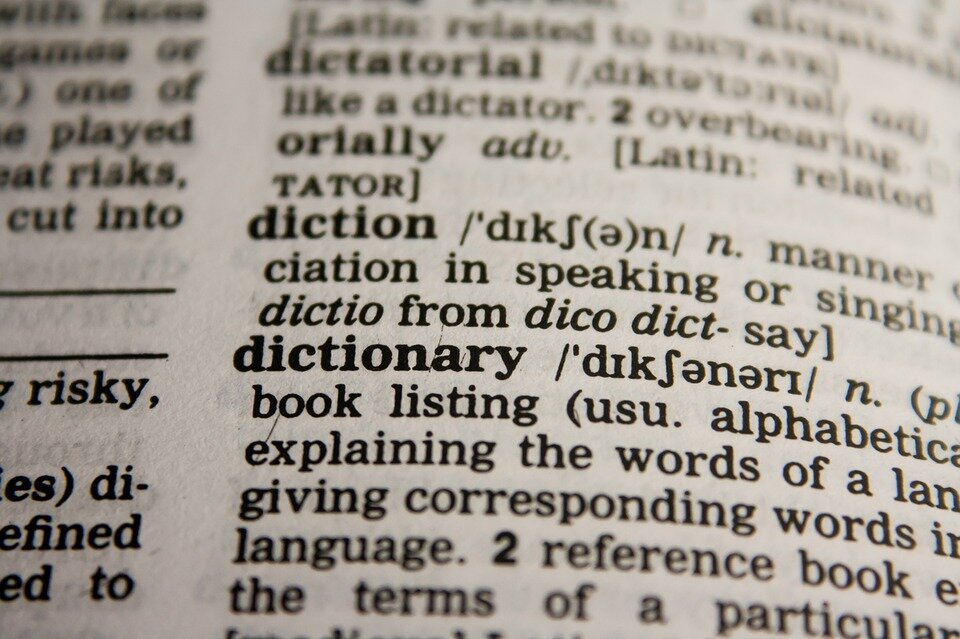
Solution:
Make sure you post good-quality content on your site. Get a professional writer for your site to generate revenue from your content, because if the content isn’t catchy enough to grab the attention of your visitor, what the whole point of it?
6. Legal Mistakes
Now that we’ve discussed common problems and solutions of web design, let’s move forward to the legal mistakes.
Terms of Use
Terms & Conditions agreement is extremely important as it informs user about the about the website, its rules, terms, and guidelines that must be followed in order to use your website. Through Terms & Conditions, you get the right to exclude certain users that may try to abuse your website’s policy. You can’t prevent abuses if you don’t have a legally binding contract on your website.
Solution:
If you want to own your content or limit liability, you need to have Terms & Conditions on your website. To save yourself from hazard, you can get free Terms & Conditions generator.
The Terms & Conditions generator gives you a generic template. If the template doesn’t meet your needs, try getting a legal expert to draft the Terms & Conditions.
No Privacy Policy & Security Issues
Only 20% of internet users read the privacy policy. Many of them don’t even understand what they are reading. However, a large portion of your visitors still want to see that you have a privacy policy. They want to know how you will use their information. The privacy policy shows your visitors that you care about their privacy and everything.
Website visitors want to know that they’re being taken care of if something goes wrong. The more comfortable your website visitors feel, the more likely they become your loyal customers.
Most of the organizations realize the true value of security when things get out of hands. Paying a hefty amount of money for negligence can be a royal pain. It’s a must for an organization to prefer their customers over everything.

Solution:
Burring things like your contact information in FAQS or Q&A style guff is totally barbaric. Make your contact information easily accessible on your site. Hard to believe it, but companies like Microsoft and Amazon failed poorly in order to provide any clear contact information. However, this poor practice is deadly for small businesses. It can make them lose their leads and bookings without even letting them know. Today, some of the companies work via ‘live chat’ option which is also a great way to convert inquiries into bookings.
If you’re looking to create a profitable website, it does take work, but it’s not impossible. By avoiding these common website problems, you can create a design that drives a lot of traffic and generates enough revenue. As we’ve already mentioned above, creating an appealing website is important, but it’s more important that it makes money. Just create a site that is focused on your customers. Once you get to know your audience, and you’ll be able to build a profitable website.
By following these simple instructions, you can fix your web design problems and understand that web design isn’t as difficult as you think.